Xrm Tools v1.0.4 – Smoother Power Platform Development Inside Visual Studio
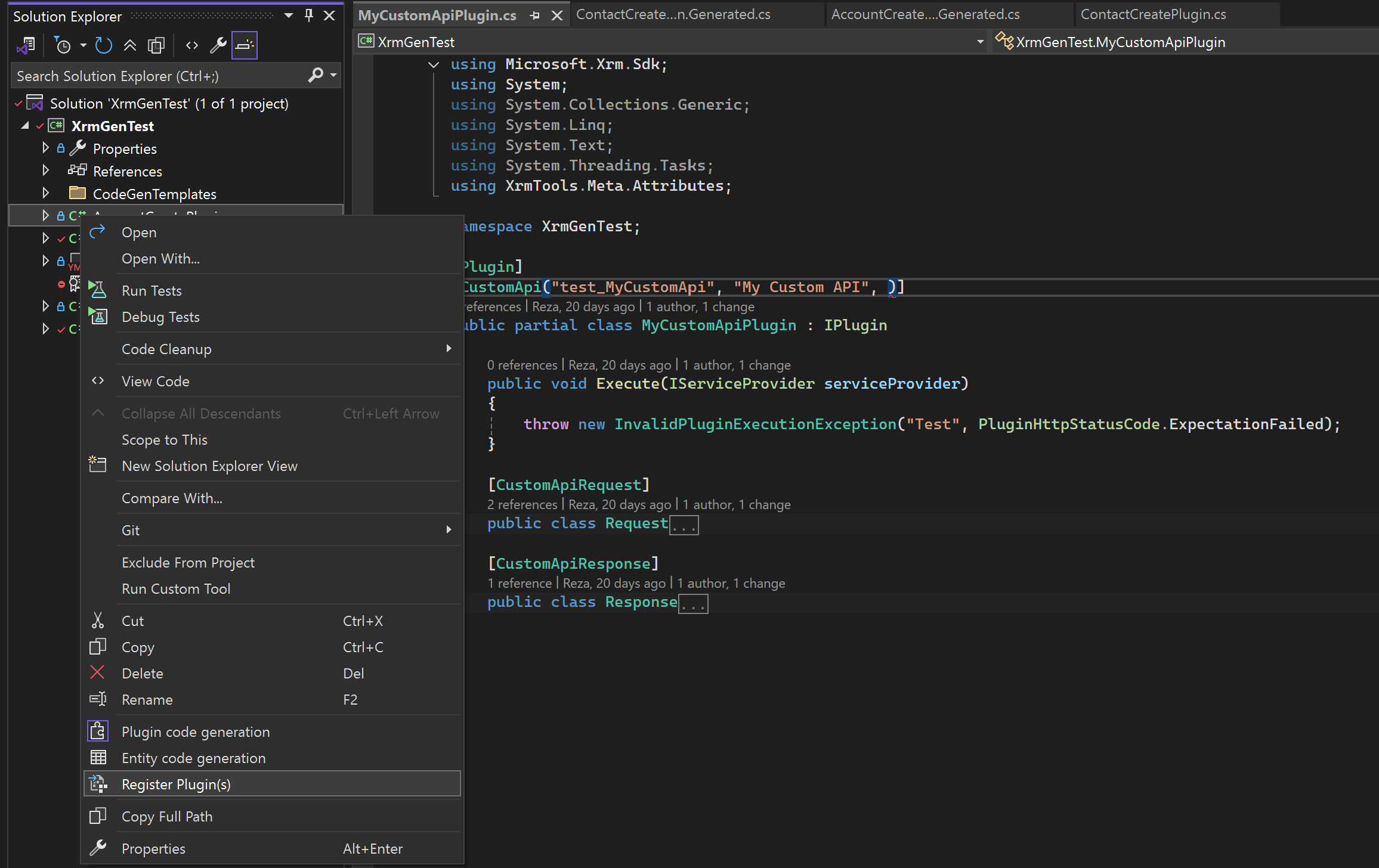
I’m excited to announce the release of Xrm Tools v1.0.4, a Visual Studio extension designed to simplify and accelerate plugin development for Microsoft Power Platform.
With this version, I’ve focused on usability improvements, new features, and a much-requested addition: comprehensive documentation! Developers can now onboard faster and make the most out of the tool with examples, how-to guides, and explanations—all available in the GitHub Wiki.
🚀 What’s New in v1.0.4
- Improved UX: Smoother interaction, more intuitive UI elements.
- New Features and improvements:
- You can now turn on / off code plugin or entity code generation for any ".cs" file.
- Labels and messages everywhere are more understandable.
- New icons better represent what each command does.
- Improvements to make the extension more efficient and reliable.
- Documentation: Everything you need to know to get started is now well-documented here.
🎯 Why Xrm Tools?
Power Platform plugin development often requires jumping between tools and repetitive setup. Xrm Tools brings it all together in Visual Studio with an integrated experience, including:
- Plugin registration as code
- Code generation as you develop and hit save!
- Strong metadata integration makes it hard to make mistake when you write code.
- Simplified deployment experience - Just One Click™️
- IntelliSense support for known schema (e.g. message name, entities, attributes)
Learn more in the GitHub repo
📦 How to Get It
You can install Xrm Tools directly from Visual Studio’s Extension Manager. Just search for “Xrm Tools” and click install. You can also download it from the Visual Studio Marketplace for free
🛠 If you’re working with Dataverse plugins or custom APIs, this tool is designed for you.
Check out the full documentation here: