Disabling Security warning for Attach to process in Visual Studio 2010, 2013 and 2015
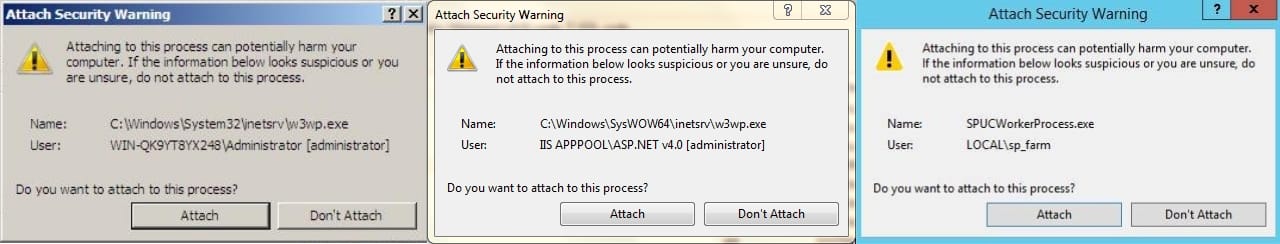
You probably have already suffered from the pain of having to click one more time when attaching visual studio's debugger to a process. As developers we all have the obsession to be more productive and everything that comes in the way is a bummer. I should have shared this little secret before, but ... I forgot.
You know this message box, right?
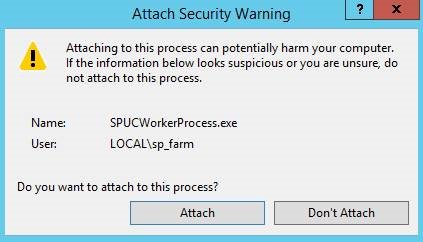
Now when a colleague sent me a link to a blog post that explains how to change a registry key to disable the security warning in Visual Studio when attaching to processes, I decided to write a little ".reg" file to make it even easier for you. This warning is there to warn you when you are attaching the debugger to a process and that process is (that are running with different accounts than the one running Visual Studio) The reg file works for Visual Studio 2010, 2013 and 2015 no matter which edition. You can view / download it from here:
[office src="https://onedrive.live.com/embed?cid=CEB98775DDF8A913&resid=CEB98775DDF8A913%216084&authkey=AC_9twXqW6YniZI" width="98" height="120"]
